|
 Posted: February 10, 2004 Posted: February 10, 2004
Author: Jason Kohrs
Manufacturer: Crucial
Source: Crucial
Crucial, a manufacturer whose name is synonymous with high quality system memory, has recently diversified their product line by including other components associated with the memory they are renowned for. A variety of video cards and flash memory devices are now available with the Crucial logo printed on them, and more importantly, with their high quality memory chips onboard. One of the flash memory devices introduced by Crucial is the Gizmo! USB Flash Drive, available in three sizes; 64MB, 128MB, and 256MB.
For this review, Crucial provided BigBruin.Com with a 256MB version of the Gizmo!, which in comparison to a a standard floppy disk (1.44MB) has approximately 177 times the storage capacity. Or, for those still using the 100MB Zip disks as a form of portable storage, this device will provide roughly 2.5 times the capacity in a device requiring a fraction of the physical space.
The Crucial Gizmo! arrived in the package shown in the below left image. If you have ever ordered system memory from Crucial, you’ll recognize this box as the typical mode of transportation. Coupled with the bubble wrap packing shown in the below right image, it does an excellent job making sure the device is delivered to you unharmed (shipped free, no less). In addition to all of the components protected in the bubble wrap, the below right image also displays the multi-lingual User’s Guide which will walk you through the use of the device, if you should happen to need assistance.
 
The two images below show the Gizmo! out of the box and ready for action. With the protective cap in place (below left image), the device measure about 3 1/4” long, about 1” wide, and 3/8” thick. As stated on the Crucial website, it is about the size and weight of a pack of gum... or too continue the references to food, it reminds me of a Vienna Finger cookie. The below right image shows the cap removed, exposing the male USB connection compatible with USB 1.1 data transfer.
 
Honestly, the device may actually weigh less than either food item referenced, as it truly weighs next to nothing. The body of the Gizmo! features a pearlescent white top that features the Crucial logo and capacity printed on it, and the bottom of the device features a matte gray finish. The compact housing is sleek and stylish, and should making transporting a decent number of files very convenient (far more convenient than 177 floppies).
The two images below show the accessories included with the Gizmo!. The below left image shows the USB extension cable that provides a male connection on one end and female connection on the other end. This makes using the device easy, especially if your only USB ports are on the back of your case. And, despite the specifications listing the cable as three feet long, it actually measures forty inches... four bonus inches, free! The below right image shows the wrist lanyard, which can be connected to the housing of the Gizmo! and looped around your wrist/neck to make sure you don’t lose the little fella.
 
In addition to the accessories shown above, the Gizmo! ships with two files loaded onto the device... An executable to install “Secure-D”, and a readme file that explains the program. Secure-D is an application for use under Microsoft Windows XP or 2000 that allows the owner to protect their data. More information is available on the Crucial website, but according to the readme file included on the device; “Secure-D software allows you to password-protect private files on your USB flash drive. Using Secure-D, you can divide the USB drive into two different areas, or zones, public and private. The public zone automatically appears when you insert the USB drive into a USB port. The public zone is accessible to anyone who uses the drive. The private zone is only accessible through the Secure-D program. No one can open, copy, or write files to it without first entering the password.”
Other than Secure-D, no other software is included (or required) for use on Windows XP or 2000. Driver support is available on the Crucial website for Windows 98/98SE, and with a bit of work I was able to find the “Crucial Mass Storage Device” on Mandrake 9.1, confirming its compatibility with at least some flavors of Linux.
To test the Gizmo! I connected it to on one of the USB 2.0 ports found on an ABIT IS7-G motherboard sporting a 2.6 GHz Intel Pentium 4C, and (2) 40GB Maxtor ATA-133 hard drives configured in RAID-0. With Windows XP Professional installed, the device was automatically detected, and was available for use in Windows Explorer in no time at all.
The first part of the testing involved running the “Removable Storage/Flash Benchmark” of SiSoft Sandra Max3! This module of SiSoft Sandra synthetically compares the read/write speed of your device to other devices available on the market. As you can see in the enlarged version of the graphic below, the Crucial Gizmo! doesn’t impress with its speed. Compared to both USB 1.1 and USB 2.0 devices, the Gizmo! comes up at the bottom of the heap. Just a synthetic benchmark, the results might not mean too much to some people, so testing was then conducted head-to-head with another 256MB device...
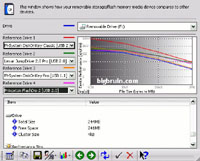
The second part of the testing involved analyzing the read and write speeds as compared to a comparable device, the Sony 256MB Microvault (USB 2.0 flash drive). The Sony device is extremely similar to the Gizmo! in shape, size, and price, with the only significant difference being the Microvault’s support of USB 2.0.
Both devices were tested on the USB 2.0 port found on the computer described previously. The USB 2.0 ports on this computer (or anywhere else), are 100% backward compatible with USB 1.1 devices, so they should allow either device to function to their maximum capabilities.
A folder containing 58 MP3 files was created, which provided 235 MB of data to transfer to the two flash drives. Once all the MP3s were transferred to the two devices, I rebooted the computer and proceeded to transfer all of the files back to a different folder on the computer’s hard drive. Transfer times were recorded during all phases of testing, and are reported in the graph below.
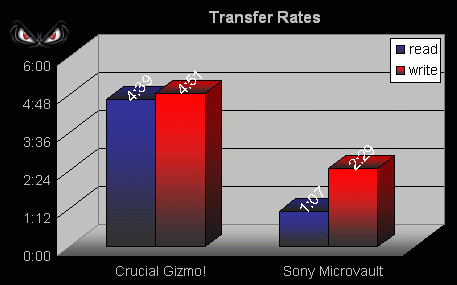
The real world testing of the Gizmo! did nothing to refute the results of Sandra’s synthetic benchmark. USB 1.1 is slow, as proven by the Gizmo! (USB 1.1) requiring two to four times longer to transfer the same amount of data as the Microvault (USB 2.0).
A search of PriceGrabber returns numerous results for 256 MB USB flash drives, all with prices in the same ballpark as the $59.99 price tag that accompanies the Crucial Gizmo! Dozens of manufacturers are represented in these search results, all with varying degrees of brand recognition and perceived reliability in the memory/storage market. One thing is for sure, the Crucial brand name carries one of the top, if not the top name in this field, and they back it up with a limited lifetime warranty on this product. Although other comparable products may beat the Crucial Gizmo! in speed, they generally can’t touch the warranty, where one year may be more typical.
The only thing keeping the Crucial Gizmo! from receiving 5 out of 5 stars is the speed issue associated with no USB 2.0 support. Despite this, the device is an excellent option in a large field of choices, and I rate the Crucial Gizmo! four out of five stars, “Recommended”.
Final Rating (4 out of 5 stars):    

Pros:
• Backed by a lifetime warranty and Crucial’s strong reputation
• Competitively priced with any other flash drive of the same capacity (and shipped free)
• Attractive, lightweight design
• Includes Secure-D software for data security
Cons:
• USB 1.1 data transfer rate crawls compared to USB 2.0
Special Thanks to Crucial for providing the Gizmo! 256MB USB Flash Drive to BigBruin.Com for review!
Please drop by the BigBruin.Com forum and feel free to discuss this review.
Forum | Review Index
|