Installation:
Installing it is a breeze. They have included all the necessary screws, grease, and cables. The first thing I wanted to install was the included fan controller. This is a single dial, single fan controller. It fits into a standard 3.5" bay. It was to be installed in my Antec full tower case, but since it uses removable drive bays, I was unable to get it to mount correctly. It had to either take up two slots, and fit inside my case, or not be screwed in, but installing it into my Raidmax Blade case was no more difficult than mounting a floppy drive. Make it flush with the front of the case, and screw it in. Connecting the power lead to my CPU fan connector on the motherboard, left another connector to connect to the fan.

After installing the fan controller it was time to install the heat sink. The model I looked at was for the AMD 64, Socket 754. For the AMD 64's, there is a black retainer bracket, that screws into a heat spreader on the bottom of the motherboard, where the heat sink sits. Usually the heat sinks use a latch system to lock it onto the retainer bracket. The Siberia doesn't use the latch system, instead it replaces the screws usually used, and screws into the retainer bracket. Once it's attached, there is no way an "accident" could knock it out of place.
Once the heat sink is screwed into place, you attach the fan, and plug it into the power lead from the fan controller. The fan is not limited to one position. You can remove the screws in the four corners, and rotate the "over-hang" of the fan into any squared position. On a side note, the fan is a standard 120mmX25mm fan, so if you prefer a lighted or UV fan, you can easily replace it! For my case, the default position fit just the way I wanted it to. Hanging over the RAM and Northbridge.

Here you can see the fan in a different position.

Performance:
Now let's get to what everybody really wants to know. How does it perform!
The test system consists of the following components:
• Antec full tower case
• 2 80mm fans in back of case
• 1 80mm fan in side panel
• MSI K8T Neo motherboard
• AMD 64 3200+ processor
• Ultra 3200 1 Gig dual channel RAM (2x512)
• PNY GeForce 5600 Ultra 128mb
• Western Digital 200gig 8mb cache hard drive
• Logisys Glacier 500W power supply
• Computer room at 65F
With the fan controller, you can adjust the speed of the fan from a low speed of 1400RPM (mine actually idled down to 1100RPM), to a high speed of 2900RPM. I got it to idle on high around 2200RPM, with 15-20 second bursts of 2800RPM.
To really judge the performance of this, I put it up against, two other heat sink/Fan combos. The all copper ThermalTake Silent Boost, and the normal stock AMD 64 heat sink (all copper base, aluminum fins). I will show you the temperatures I received for both the processor and the overall system temperature. All the readings will be done at an idle (fresh boot, idle for 30 minutes), and a load (Photoshop, Dreamweaver, and Everquest 2 running).
As you can see it easily beat out the AMD heat sink. It was close comparing the Silent Boost and the Siberia. On full speed, the Siberia beat the Silent Boost by 1 - 2 degrees C. On low speed though, it went the other way with the Silent Boost beating the Siberia by 1 - 2 degrees C. I would say it compares to the silent boost very well. It's also interesting to note that the temperatures you see here is using the Nano Blue grease from Titan, and the Silent Boost/AMD is using Artic Silver. Using Artic Silver on the Siberia, dropped the temperature another 1 degree C.
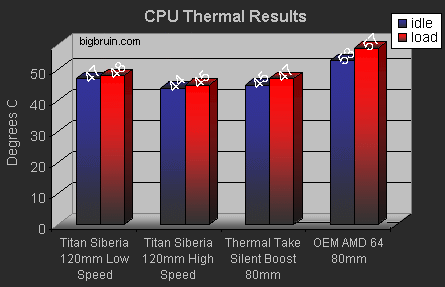
Next we have the overall system temperature. Here is where the Siberia really shines. It beat the Silent Boost by 4 degrees C on low, and 5 - 6 degrees C on high!
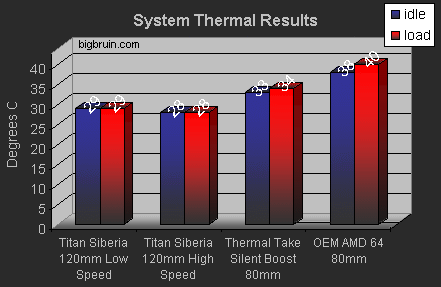
It cools the system and processor very well! But all the cooling in the world can get annoying if it's loud, like the old Delta screamers. They did some incredible cooling, but were so loud, nobody really wanted one sitting in their case next to them for long. I'm happy to say on high speed the Siberia is still quieter than the 80mm fans I have installed. It has an advertised noise level of 27dBA to 45dBA.
Conclusion:
The Titan Siberia does its job, and then some! Not only does it cool your processor, but it also cools your system. Sporting a large fan (12cm), it keeps cool air flowing over everything, and definitely becomes a major centerpiece of your case, overshadowing your RAM and Northbridge. I would love to see this fan offered with options other than the blue color. Maybe a fan with LEDS, different colors, or even a UV reactive fan. But since it uses a standard fan, you CAN replace it with one of those, which I will be doing soon.
The Siberia is just beginning to hit the market, so I was unable to find any prices on it. Titan is expecting to put a suggested retail price of $29.00 on it.
Final Rating (4.5 out of 5 stars):     
 Pros:
Pros:
• Quiet!
• Perfectly finished base
• Great "value" added items
• Replaceable fan
• Repositionable fan
• Great cooling option for your entire system
• Well Priced
Cons:
• Loose, unwrapped wires
• Fan controller doesn't fit all 3.5" drive bays
• Only one Fan color/style available
Special thanks to Titan for providing the Siberia K8 CPU and System Cooler to BigBruin.Com for review!
Please drop by the BigBruin.Com Forum and feel free to discuss this review.
Page 1 | Page 2 | Home | Forum | Review Index
|
|