XGI may not be a household name in the graphics card market, but they can change that by grabbing the attention of just a small percentage of the nVidia and ATI users worldwide. With an expanding series of innovative and competitively priced desktop, mobile, and server graphics solutions, perhaps a small percentage won't pose too much of a challenge for this young company.
XGI was founded in June 2003, but don't assume they started from scratch just under two years ago. The founders of the company made early acquisitions of Trident Microsystems and Silicon Integrated Systemsí graphics divisions to establish a solid base for their technology to grow from.
Some of the mobile graphics solutions can already be found in systems from ECS and Dell, and the desktop line-up currently includes five models (listed in ascending performance/price order): Volari V3, Volari V3XT, Volari V5, Volari V8/V8 Ultra, and Volari Duo.
Up for review is the XGI Volari V3XT, shown in the promotional image below. The V3XT is a low profile 8x AGP card featuring 128MB of DDR memory running at 207 MHz, and a GPU with a 250 MHz core.
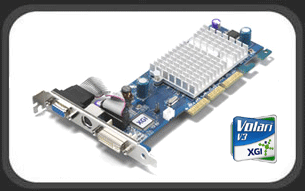
The XGI Volari V3XT is sold in the interesting retail packaging shown below. The Xena Warrior Princess type graphic may be used to convey a message along the lines of the V3XT being something sexy with deadly power... or perhaps not. The key details of the product are printed on the front of the box, while the back of the box describes more features in five different languages. The V3XT is sold as shown in many countries, so having one universal box makes marketing/sales a bit easier.
 
The images below show what is included in the box. You have a cable for RGB component video output, an installation CD, a Quick Installation Guide, and the card itself sealed in an anti-static bag.
 
Taking the card out of the bag reveals a stylish blue PCB, with a fairly large aluminum heatsink. There is no fan required to cool the 250 MHz processor, making the V3XT completely silent. The card features four 32MB DDR SDRAM modules with two on either side of the card, exactly opposite from each other.
 
The below left image shows a close up of the aluminum heatsink. It should be noted that although it overhangs the two memory modules on this side, it does not make contact. A gap of a few millimeters keeps the heatsink from providing any cooling to the memory. The below right image shows the connections on the card; DVI, TV-out, and 15-pin VGA. The 15-pin VGA connection is a ribbon connected to the board, and is removable. Given the narrow width of the card, the 15-pin VGA connection could be eliminated along with the stock PCI backplate, and the card could be used in a low profile, small form factor chassis. An excellent feature for those considering this card for a home theater personal computer, or other mini-system with such limitations.
 
The image below shows the V3XT stripped of its heatsink, Providing a good look at the core, the memory, and a chip marked SIS 301MV. The 301MV chip provides the V3XT with its ability to output to television, as well as the availability of the secondary display.

As seen in the below left image, the memory is labeled as Hynix brand, with the following part number: HY5DU561622CT-5. Referencing page 6 of this PDF from the Hynix website provides all of the necessary details about the memory installed, namely that it is 200 MHz DDR SDRAM operating at 2.5V. The below right image shows a close up of the bare core, which is similar in shape and size to some previous generation nVidia cards.
 
Please read on to the next page for more... Next
Page 1 | Page 2 | Page 3 | Page 4 | Page 5 | Page 6 | Page 7
Home | Forum | Review Index | Page Views:
|
|