Installation:
Installing the AirCon is a very simple operation. You simply mount the slide rail bracket in an open 5.25” bay and plug the molex connector on back into a 12 volt lead from your power supply. One thing to note is they recommend that the PAC 400 should not share a power lead. Seeing how the specifications say it can draw up to 52 Watts, this is probably a good precaution to take.
Depending on your case design and where you mount the PAC 400, it will take up two or three drive bays. The instructions say to install the unit in the lowest available drive bay; however I do not agree with this. Being that cool air sinks, I thought it would be better to install it toward the top and let the air sink to the bottom of the case. Unfortunately I was unable to test this theory due to the design of the Raidmax Samurai case I was using. The PAC 400’s upper fan housing would hit the top lip of the drive bay door housing, which maybe is why they recommended it being installed in the lowest bay. So in the lowest 5.25” bay the PAC 400 went...
 
As you can see in the above right image, when the PAC 400 unit is slid into the mounting frame it will block a 5.25” drive bay both below and above the unit. In our installation, we are only losing one 5.25" bay above the PAC400, but we are fully blocking one of the 3.5” floppy bays and partially blocking the second 3.5” bay.

No matter how you look at it the PAC 400 is going to eat up a lot of your exposed drive bay space!
Operation and Performance:
Operation of the PAC 400 is as easy as the installation. Once the mounting bracket is installed, whenever you need some extra cooling you can simply slide the cooling unit into the bracket and then secure it into place with the chrome lock knob on the right side of the bracket.
Once the cooling unit is in the bracket, the temperature monitoring LED automatically comes on. This display shows the temperature of the air passing through the cooling unit.
The switch on the right side, right next to the locking knob, has three positions; Off, Fan Mode, and Snow Mode. Fan mode starts the lower fan which brings in fresh air into the computer case just like any intake fan would. In this mode there is no additional cooling. Snow mode activates the blue LED upper fan, as well as the thermoelectric cooler or peltier.
Using both the temperature probe on the PAC 400 and a second temperature probe to confirm the readings (both probes read the same temperatures), I started doing some testing. Starting with an ambient temperature of 21.1C (70F), within a minute of switching to Snow Mode the PAC 400 was pumping out air at 18.2C (64.6F). Not a big difference but the PAC 400 is providing some cooling. Thinking the room temperature was already on the cool side, I decided to warm the room up a little and see how the PAC 400 handled a higher ambient temperature. I fired up the house furnace and brought the ambient temperature up to 26.7C (80F). This only slightly affected the temperature of the air coming out of the PAC 400 raising it to 19.3C (66.7F). After using the PAC 400 for a few weeks in many different ambient temperatures, I saw discharges temperatures ranging for 18C to 20C.
All that sounds good, but how does this effect case temperature? Unfortunately I was some what disappointed here. As you can see by the graph below, the cool air from the PAC 400 did not have a huge impact on overall case temperatures. Testing of the PAC 400 was conducted with the usual case intake fan on and off, with no difference reported. Of course we do have to remember that if the PAC400 produced air that was too cold we could have condensation problems in the case, and that would be a very bad thing.
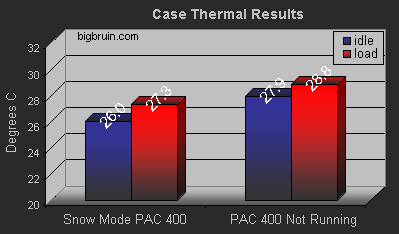
Keeping in mind that this system has a water cooled CPU, the small change in case temperatures did not make much of a difference in CPU temperatures.
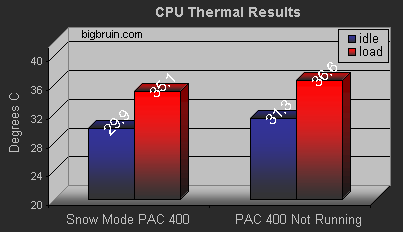
Load temperatures were attained by loading the system with Folding@Home while using the system for a variety of normal uses such as surfing the internet, playing video games, and using Adobe PhotoShop.
Waffer addresses the small decrease in temperature at individual components from a different angle...
"PC AirCon" is a kind of "System Level" cooling. Different from the tranditional coolers, every one degree that the "PC AirCon PAC 400" is pulling down is not simply just a one, but by "MULTIPLE", which means a one degree of heat respectively from the motherboard, from the CPU, from the VGA card, from the chipsets, and etc OVERALL are taken away. Maybe you only found 1~2 degree decrease around CPU, (looked tiny if comparing to CPU coolers), but actually this meant it was dropping down 2 degrees of the whole system temperature, and it equated for a cooling power of 80 Watts already. Therefore, we would like say it "Compound Degrees" in temperature decrease instead of "degrees" only.
I am unsure that I fully agree with that, but that is how they address it. Another issue was the noise produced by the PAC 400. In Fan Mode it was tolerable but definitely noticeable. In Snow Mode it was very loud. I would go as far as to say it is one of, if not the loudest, computer component I have ever heard.
Conclusion:
Waffer Thermal Division has come up with a very innovative idea in the PAC 400. The PAC 400 will cool all components in the computer case, and it is very easy to install and operate. Unfortunately the performance does not live up to the expectations and does so at a high cost in terms of drive bay space, noise, and price. Being a new product, from a fairly new company, I hope that development is still on going. The concept is a good one, and hopefully it will lead to interesting products down the road. On that note, browsing the Waffer website shows hints that a PAC 500 may not be far off. One thing that should hit the market in the first quarter of 2005 is a computer case with a fully integrated AirCon cooling system, an independent power supply, and monitoring display panel. Now that should be interesting!
A search of the web won't find too many outlets carrying the Waffer PC AirCon PAC 400, but it is starting to appear at a few specialty outlets at just about $100 (US). I managed to locate it at two shops with a price tag of $99.95, 3D Cool and Frozen CPU. For the innovation and technology involved, the price may not seem out of line, but for the performance benefits actually experienced it is a bit high.
Final Rating (3.5 out of 5 stars):    
Pros:
• Innovative concept
• Hot swappable
• Lowered CPU and case temperatures (slightly)
Cons:
• Marginal performance
• Very loud in Snow Mode
• Price
Special thanks to Waffer Thermal Division for supplying the PC AirCon PAC 400 to BigBruin.Com for review.
Please drop by the BigBruin.Com Forum and feel free to discuss this review.
Page 1 | Page 2 | Home | Forum | Review Index
|
|