All computers require memory to operate, but understanding the different types and how much you should have can be an issue. This Tech Tip will take a look at some of the common forms of modern computer memory and the different features they bring to the table.
Before looking at a few of the specific types of memory, let's cover some of the basics that pertain to all of them.
Memory, or more specifically Random Access Memory (RAM), is a type of computer storage that allows the information to be accessed in any order. This allows for quick access to data that programs need to operate. The contrasting format would be sequential access memory, such as a tape drive, that forces the system to go through all preceding data to get to the piece it wants.
As computers and software have advanced, the memory requirements have also changed. Most users have a version of Microsoft's Windows as their operating system, and each carries a unique set of memory requirements. Microsoft's website recommends a minimum of 128MB for the popular Windows XP operating system, but many other sources will argue that 256MB is the minimum and that 512MB is a better number to shoot for. Older versions of Windows required far less memory, with Windows 98 doing well with a minimum of 64MB and Windows 2000 getting by with 128MB. A ‘minimum' number may be misleading, as it may allow the system to operate, but perhaps not perform anywhere near its optimum capability.
Those with Linux-based computers may experience successful installations with less memory than a typical Windows operating system, but Penguin power requires a certain amount of memory too. As little as 16MB of memory can successfully power a Linux system with a command line interface, and 64MB may be recommended for adding one of the common graphical interfaces. Some of the various distributions will recommend even more memory, such as Xandros recommending 128MB, Linspire recommending 256MB (128MB minimum), and the CentOS forum mentions 256MB.
SDRAM:
SDRAM, or Synchronous Dynamic Random Access Memory, is a few generations old at this point, but may still be found in a good number of computers. This type of memory is/was available in approved speeds of 66 MHz, 100 MHz, and 133 MHz, and was sold based on these speeds ratings, ie. PC66, PC100, and PC133. SDRAM for desktop computers features 168 pins for electrical/data transfer on a module measuring roughly 5 1/4" long. SDRAM for notebook computers features 144 pins for electrical/data transfer on a module measuring roughly 2 5/8" long. SDRAM could be found in early Intel Pentium and AMD K6/Athlon systems.
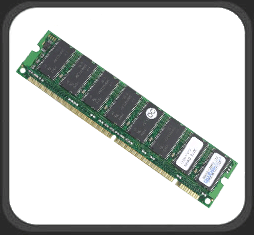
Example of SDRAM Memory
|
|
SDRAM was a big improvement over previous generations of computer memory, as the memory and processor were now "synchronized" and data was available as needed. Later generations of system memory (DDR and DDR-2) are built off of the foundation laid by SDRAM, while obviously adding more speed and greater performance.
RIMM:
RIMM (Rambus Inline Memory Module), also known as Rambus or RDRAM, was a format launched by Rambus as a successor to SDRAM. Desktop RIMM modules feature 184 pins for electrical/data transfer on a module measuring roughly 5 1/4" long. The rating for RIMM memory is based on the maximum theoretical bandwidth (in MHz) and included speed ratings of 800 MHz, 1066 MHz, 1200 MHz, 1333 MHz, and 1600 MHz.
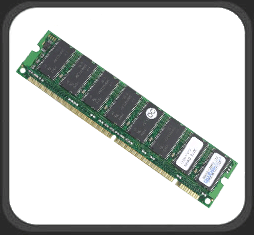 Example of RIMM Memory
Example of RIMM Memory
Early Intel Pentium 4 processors adopted the technology, but that was about the extent of RIMM's desktop popularity. Some server applications and home electronics devices (such as the PlayStation II) also utilize RIMM memory, but DDR memory was launched at about the same time and eventually stole the show.
Please read on to the next page for more... Next
Page 1 | Page 2 | Home | Forum | Content Index
Page Views: 17346
Get Tech Tips and Computer Tips at Geeks.com!
|
|