| DFI Lanparty nF4 Ultra-D & SLI-DR Thermal Images - Page 1 of 3 |
Posted: May 25, 2005
Author: Asylum & Spire
Manufacturer: N/A
Source: N/A
Comment or Question: Post Here
|
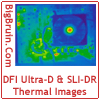
|
Back in August 2003 we posted a popular article looking at the thermal profile of a Asus A7N8X Deluxe motherboard with an ATi Radeon 9700 Pro graphics card installed (Click Here). The thermal imaging camera (a Mikron Infrared Thermal Imager) is back, and we have a detailed look at a couple of modern motherboards and PCIe graphics cards...
This time around we take a look at some thermal images of DFI’s latest creations, the Lanparty nF4 Ultra-D and SLI-DR. The majority of the images shown in this article are of the DFI Lanparty nF4 Ultra-D with the exception of the last three. Shown in the last three photos are the significant areas of increased temperature of the SLI-DR board. Everyone knows the importance of cooling computer components, and we'll see what areas on these boards may need extra cooling for optimum performance.
Systems as tested:
• Athlon A64 3000+ @ 300x8 (2400MHz)
• DFI Lanparty nF4 Ultra-D and SLI-DR motherboards
• 6600GT video card(s) (2 for the SLI-DR board)
• 2 x 512 TCCD G.Skill LE Ram
• 1 X 36GB WD Raptor HDD
• 2 X 200GB Seagate HDDs in RAID 1
• Thermalright XP120 heatsink
• Enermax Noisetaker 600W PSU
Test program:
• 3DMark03
In this first image we see an overview of the Ultra-D board. As you can see, several of the smaller chips are giving off some heat. More detailed images will be shown below.
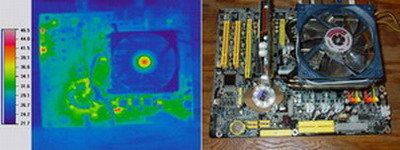
Click Image for larger view
The next photo shows the back of the board. Drawing your attention to the center is the processor, glowing hot at 72.9 °C. When this image was taken ITE Smart Guardian showed a CPU temp of 43 °C.
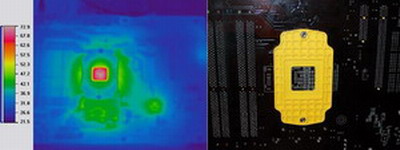
Click Image for larger view
Next we see the card slots and surrounding areas. In this image we see three areas of interest, labeled A, B, and C. Points A and B are both small chips with temp readings of 50.6 °C and 44.0 °C respectively. Point C is a capacitor with a temperature reading of 50.9 °C.
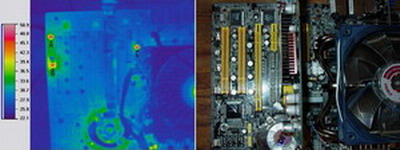
Click Image for larger view
Now we center a little more on the chipset. In this photograph we see the same hot spots as the previous, with more focus on the chipset area.
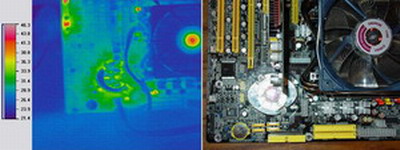
Click Image for larger view
Please read on to the next page for more... Next
Page 1 | Page 2 | Page 3 | Home | Forum | Review Index | Page Views:
|
|
|
|