The common computer utilizes either ATA or SATA hard drives, as was discussed in this previous Tech Tip. There is another standard for connecting hard drives which doesn't find its way into too many personal computers, but is quite prominent in servers and high-end work stations: SCSI.
SCSI stands for Small Computer System Interface, and if you don't want to pronounce each letter individually, it's OK to call it "skuzzy." SCSI, like ATA (Advanced Technology Attachment) or SATA (Serial Advanced Technology Attachment), can be used for connecting more than just hard drives to a computer system, and some of the other peripherals that can support SCSI include tape drives, optical drives, printers, and scanners.
This Tech Tip will take a look at a few basic features of SCSI, mostly as related to hard drives, and how ATA and SATA drives may compare.
The Basics:
The SCSI standard was first introduced in 1986 (the same year the ATA standard was released), and significant advancements have been made to it over the years in areas such as speed, bus width, bus speed, and the number of devices that can be connected.
An adaptor card, also called a "host adaptor," is required for connecting SCSI drives to the motherboard, but this serves more like a gateway for data transfer, rather than a processing center. The SCSI controller allows system resources to remain freed up during heavy data processing because it is the individual drive controllers doing the bulk of the work. In addition, individual SCSI drives can communicate directly, requiring almost no CPU power, while ATA or SATA drives must all rely on the system to provide the processing for such communications. This becomes more important when considering that a single SCSI adaptor can support up to 15 drives (or other devices), which could overwhelm one controller if it had to manage the communications for all of them.
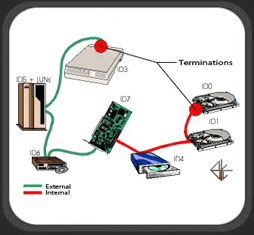
While discussing the means by which the various drives connect to a system, let's look at the physical connections. "Headers" (pin connection blocks) can be found onboard modern desktop motherboards to support the 40-pin ATA connector and/or the 7-pin SATA connector. Due to SCSI's more specialized nature, only high-end motherboards may have built in adaptors, and depending on the age and type, the header may have 25, 50, 68, or 80 pins. Stand-alone SCSI adaptors are available for PCI or PCI-X slots, and can be selected to match the drives on hand.
The cables required to connect SCSI drives are also different, not just because of the number of pins used to connect them, but because you can have so many drives on one "channel." Cables can be chained together to add more drives to a SCSI channel, and in order to let the channel know where the end of the chain is, a device called a terminator must be installed at the end of the line. This cable features 3 connectors for Ultra160 SCSI drives and includes a removable terminator.
In order for all of the devices on a SCSI bus to be identified by the system, there is a set of jumpers or switches found on each drive. Each drive on the bus must have its jumpers configured so that it has a unique value, or SCSI ID, which would translate to a number between 0 and 15 on a system capable of 16 devices.
Please read on to the next page for more... Next
Page 1 | Page 2 | Home | Forum | Review Index
Page Views: 9626
Get Tech Tips and Computer Tips at Geeks.com!
|
|