| ThermalRock Eclipse Mid-Tower Case - Page 4 of 4 |
Performance:
The biggest factor when considering a computer case’s performance is how well it cools the system and how much noise it makes while doing so. The big 120mm fans that come with the ThermalRock Eclipse case provide a compromise between the two. The fans turning at 1300 RPM are virtually silent and provide an adequate amount of air for a stock system. I for one tend to squeeze as much out of my system as possible. In this case this meant overclocking the XP 2400+ (which runs at a default speed of 1.8 GHz) up to 2.4 GHz, and it required upping the default Vcore of 1.45 volts to 1.675 volts.
Loading the system with Folding@Home, the case temperatures (as read by the digital thermometer in the Sunbeam 20-in-1 panel) averaged 9 to 11 degrees Celsius over ambient room temperature. Wanting to see if I could improve on this, I replaced the stock 120mm fans with a couple of 2400 RPM LED fans I had on hand. With these fans running at full speed, the internal case temperatures dropped by 3 degrees and now the case had a nice blue glow from the side window that was dark before. The fans are a little louder than the fans ThermalRock includes with the case, so it will be up to the individual user to determine if extra cooling by higher speed fans is worth the trade off.
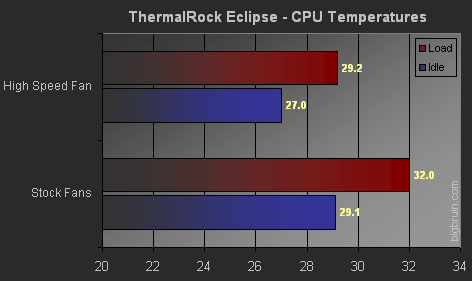
In the end I opted for the higher RPM fans and have all case and CPU fans on the fan controller in the Sunbeam front panel device giving me the option of a nearly silent case or extra cooling when needed.
Conclusion:
As you can see in the image below, the ThermalRock Eclipse Case lights up very nicely, and the blue LEDs quickly erase the “too much black” feeling I had about the Eclipse before I had it powered up.

ThermalRock has combined a few nice touches, such as the centering mother board stand-off, polishing cloth, and CD storage, just to mention a few. All this combined with a well constructed, light weight, aluminum case creates a winning package.
Using PriceGrabber I found the Eclipse case at several vendors starting around $120 (US). Considering the Eclipse does not come with a power supply, this is not cheap, but let’s faces it; you get what you pay for these days. The Eclipse is a great looking well built case that performs well.
Given the great looks, solid construction, and low noise level, I give the ThermalRock Eclipse Mid-Tower Case a final rating of 4 out of 5 stars... "Recommended".
Final Rating (4 out of 5 stars):    

Pros:
• Great looking case
• Top notch construction
• Choice of black or silver and solid side panel or window side panel
• Almost silent case cooling
• Intake air filter
• Tool-less installation
Cons:
• A case with a side panel window should have LED fans or some sort of interior lighting the Eclipse does not
• Low speed fans do not move enough air for extreme overclocking
• Front panel lock is weak and easily defeated with a simple tug on the door
Special thanks to ThermalRock for providing the Eclipe Mid-Tower Case to Bigbruin.com for review!
Please drop by the Bigbruin.com Forum and feel free to discuss this review.
Page 1 | Page 2 | Page 3 | Page 4 | Home | Forum | Review Index
|
|
|
|