DDR:
DDR, or Double Data Rate SDRAM, was the follow up to SDRAM which is still in use today. All present AMD-based systems utilize DDR memory, and some Intel-based systems still use it (despite most being transitioned to DDR-2).
The "Double" part of DDR comes from its ability to transfer twice the data of an SDRAM module operating at the same speed. This is accomplished by the fact that DDR technology can send data on both the rise and the fall of a clock pulse, while SDRAM only sends data on the rise.
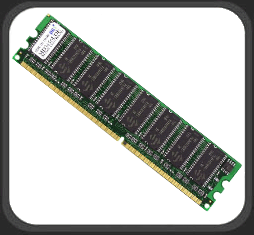
Example of DDR Memory
|
|
DDR is marketed much like RIMM, as it uses its maximum theoretical bandwidth (again in MHz) to describe the various speeds available. Standard speeds of DDR include PC1600, PC2100, PC2700, and PC3200. The bandwidth can be tied directly to a memory clock speed, with the following correlation: PC1600 - 100 MHz, PC2100 - 133 MHz, PC2700 - 166 MHz, and PC3200 - 200 MHz. Many times, these speeds are referenced by a DDR rate instead of these straight clock speeds, so PC3200 would actually be called 400 MHz DDR, for example.
Seen in other memory types, but perhaps most prominent in DDR, are specifications for modules operating at speeds other than the official ones listed above. Memory standards are governed by a group called JEDEC (http://www.jedec.org), but manufacturers can design products outside of these specifications for computing enthusiasts. This non-standard DDR may be capable of much higher speeds, and products carrying ratings such as PC4000 or PC4400 are readily available.
DDR memory for desktop computers features 184 pins for electrical/data transfer on a module measuring roughly 5 1/4" long. DDR for notebook computers features 200 pins for electrical/data transfer on a module measuring roughly 2 5/8" long. You may have noticed that a module of DDR and a module of SDRAM have the same lengths. In order to prevent a user from installing the wrong type of memory in their system, the modules are notched differently to act as a key. SDRAM features 2 notches, while DDR features 1 notch at a different location.
DDR-2:
DDR-2, or Dual Data Rate Two SDRAM, is the second generation of DDR memory and is just now reaching a price and performance level to make it more viable for mainstream computer systems. DDR-2 provides almost double the (theoretical) data transfer as DDR, but it still sends data on the rise and fall of the clock pulse. The improvements are achieved through an increased number of memory buffers, lower electrical consumption, improved physical design, and an improved prefetch. The problem with most present DDR-2 is that these improvements are wiped out by a higher latency within the memory, and the actual improvements over DDR at the same speed may only be 5% or so.
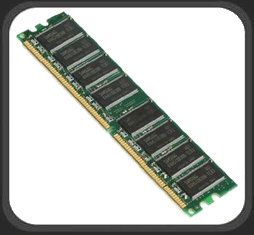 Example of DDR-2 Memory
Example of DDR-2 Memory
DDR-2 uses a similar naming structure to DDR, in that the maximum theoretical bandwidth is the typical method of describing a module. Instead of just a “PC" prefix, we now have a “PC2" to describe modules such as PC2-3200, PC2-4200, and PC2-5300. PC2-3200 has a DDR-2 speed of 400 MHz (4x100 MHz), PC2-4200 has a DDR-2 speed of 533 MHz (4x133 MHz), and PC2-5300 has a DDR-2 speed of 667 MHz (4x166 MHz). As with DDR (and others), overclocking memory is available in DDR-2, such as Corsair's DDR-2 PC2-8000, which operates at 1000 MHz!
DDR-2 for desktop computers features 240 pins for electrical/data transfer on a module measuring roughly 5 1/4" long. DDR-2 for notebook computers features 200 pins for electrical/data transfer on a module measuring roughly 2 5/8" long. Like DDR, DDR-2 is keyed with one notch (located at a different position than the one DDR notch) to prevent using the wrong type of memory.
Final Words:
Memory is an essential component in any computer system, and as with most things, bigger and faster are always a good thing. But, if your budget doesn't allow for a few GBs of the highest performance modules out there, having the appropriate amount of good quality memory can make a tremendous impact on system performance, reliability, and user happiness.
Please drop by the Bigbruin.com Forum and feel free to discuss this article.
Page 1 | Page 2 | Home | Forum | Content Index
Get Tech Tips and Computer Tips at Geeks.com!
|
|