| Leadtek Winfast TV2000 XP Deluxe TV Tuner - Page 4 0f 4 |
Capturing (continued):
Just to give a little sample of what a few of the capturing profiles would provide, I created a simple test as a means of comparison. I captured clips of TV using a few different audio/video CODECs with a few different settings. The constants in the test were that each clip was exactly 5 minutes long (using the recording length limit setting mentioned above) and each was captured from the same channel. I then compared the results to each other and a few similar results from the Transcend TV-Box USB 2.0 TV tuner in terms of file size, video quality, and audio quality.
My results are listed in the table below, and the only part that may be considered a bit subjective is my numerical rating for video and audio quality. I created a scale of 1-10, with 1 being terrible and 10 being identical quality to the original source. I then played back all of my recordings and rated them based on what I saw and heard...
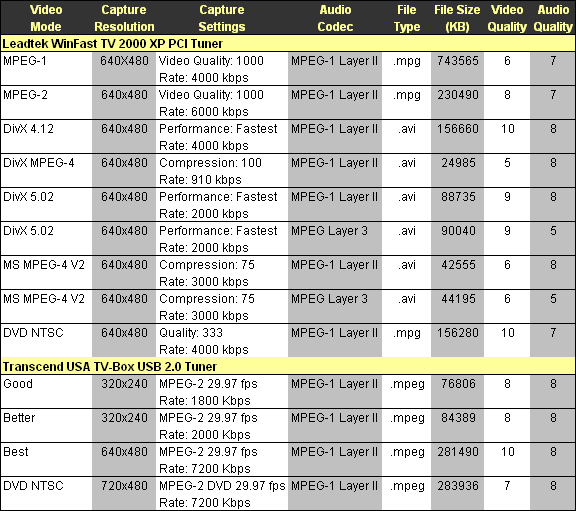
To clarify some of the results, let me explain some of the good and bad numbers presented... The MPEG-1 and MPEG-2 recordings both produced video that was blurry during fast motion sequences, as if the capturing could not keep up with the action. Recordings done using MPEG Layer 3 audio produced sound that was muddy and slightly muted (plus larger file sizes), which came as a surprise to me. Recordings produced using the Microsoft MPEG-4 V2 video CODEC would appear slightly pixelated or blocky, especially when viewed at full screen (I have seen DivX movies with similar images).
Reviewing the data in the table you can get a general idea of what you can expect, and how I think it compares with the recently reviewed Transcend USB 2.0 solution. By the file sizes listed you can see that you may want to avoid MPEG-1 and MPEG-2, and focus on recording in MPEG-4 (all of the DivX CODECs are MPEG-4, even though it isn't specified in the chart). Obviously I didn't try every format combined with all the possible options and settings... I took a quick sampling of a few formats to see what could be done, in order to get a general idea of the capabilities.
The longer you went while playing back 'high quality' recordings, the more likely the audio was to become unsynchronized from the video. It was much more noticable than on the Transcend TV-Box tuner, and was a little bit of a let down. Fine tuning the settings can eliminate this problem in some modes, but that does little good if you have already tried to record a program and the voices don't match the moving mouths at all.
Multiplying the file sizes by 12 gives an idea of how much disk space an hour long recording will take up on your hard drive. If you want something that looks great and sounds great use the DivX 5.02 video CODEC and the MPEG-1 Layer II audio CODEC, but expect to consume over 1 gig of disk space (and perhaps have a sync issue). The same recording done using Microsoft's MPEG-4 V2 video CODEC and the MPEG-1 Layer II audio CODEC will result in a decent recording with a file size of around 500 megs. What you choose all depends on what quality you demand and how much disk space you have to work with.
Again, I don't claim to be the capturing guru, but the information presented should give a good idea of what can be done with this card. With experience, and the patience to investigate all of your options, one should be able to record quality captures with a reasonable file size.
FM Radio:
Along with the TV and video capturing capabilities, this card also has a digital FM tuner built in. It has an intuitive interface (picture below), a bit like a car radio, but with the ability to record FM in stereo. You have a seek button in order to find the next channel automatically, as well as manual tuning in 0.05MHz increments. This allows you to fine tune stations for the best possible reception. The reception is clear, and just as good as provided by the receiver in my home entertainment center. You also have 10 preset buttons you can use to store favorites with the call letters or a brief text description.
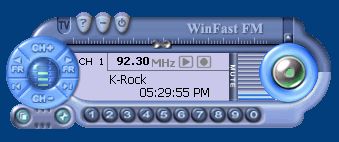
Conclusion:
The Leadtek Winfast TV2000 XP Deluxe does all of the things it is advertised to do, and it does them well. The software is intuitive and easy to use whether you are watching TV, listening to the radio, or capturing video. If you are simply looking to watch TV on your monitor, or have plans for some serious video capturing, the Winfast TV2000 XP Deluxe deserves serious consideration as one of the better options. That being said, the Transcend TV-Box USB 2.0 TV tuner is only a few dollars more, and provides equal if not better playback/capturing performance while providing an even easier installation.
A look around finds the Winfast TV2000 XP available from numerous online outlets, and as of the date of this review, can be purchased for just over $40 (US). Some prime locations include mWave with a price of $42, Newegg with a price of $44, and Compuplus.com with a price of $45... all of which are very reasonable and quite a value for the performance and features offered.
Final Rating (4 out of 5 stars):    
 Pros:
Pros:
• Great TV playback performance
• Interacts with Titan TV for web based program recording
• Numerous combinations of audio/video recording options
• Remote is well laid out and similar to a real TV remote
• Built in digital FM radio tuner
• Well priced
Cons:
• Still captures with any kind of motion result in a blurred image
• Video capture lead to a few audio/video syncronization issues
Please drop by the BigBruin.Com forum and feel free to discuss this review!
Page 1 | Page 2 | Page 3 | Page 4 | Home | Forum | Review Index
|
|
|
|